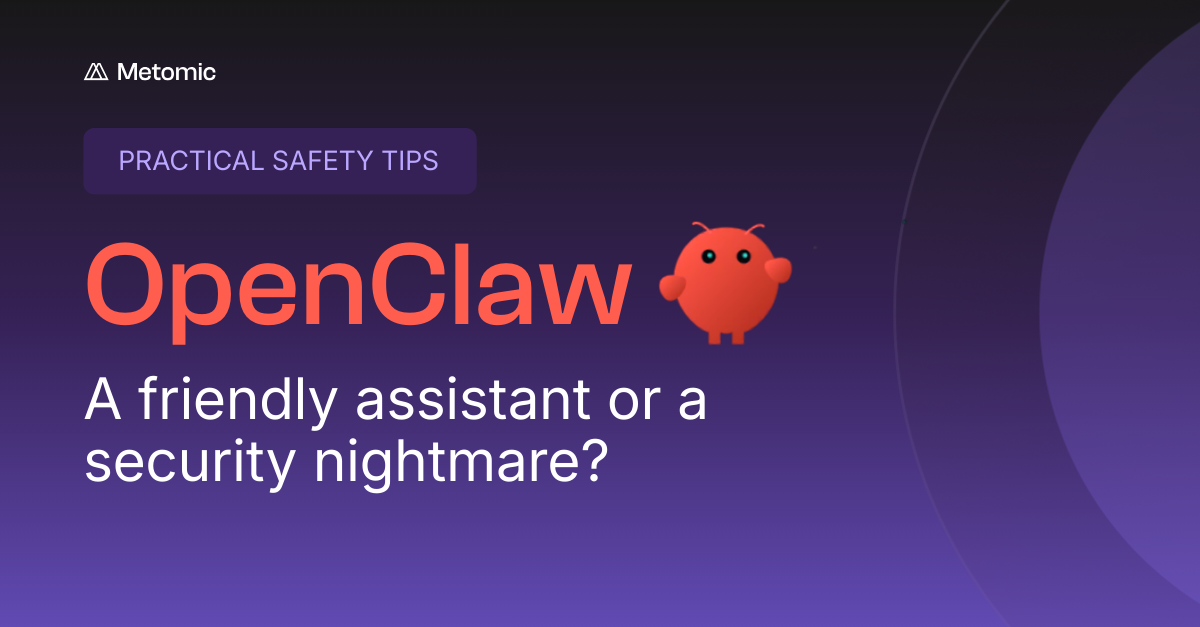Slack DLP (Data Loss Prevention): The Ultimate Guide
Secure your Slack environment with comprehensive DLP strategies. Discover how Metomic enhances Slack's built-in security, automates data classification, and prevents costly breaches.
.png)
Slack DLP (Data Loss Prevention): The Ultimate Guide
Secure your Slack environment with comprehensive DLP strategies. Discover how Metomic enhances Slack's built-in security, automates data classification, and prevents costly breaches.
.png)
Key Points:
- Slack, despite feeling private, can be a target for hackers due to the potential presence of sensitive information, necessitating DLP solutions to protect data, customer trust, and regulatory compliance.
- While Slack offers some DLP features for Slack Connect users, a comprehensive solution might require additional tools like Metomic, a verified Slack partner, to fully address an organisation's needs.
- Metomic helps organisations implement effective Slack DLP by detecting and protecting sensitive data, enhancing data security posture, and supporting compliance efforts through automated detection and protection.
- Download our guide to Slack DLP to find out how Metomic can support your DLP strategy when using Slack and safeguard your business's future.
As the cost of a data breach grows to an average $4.45 million financially, and an indeterminable value reputationally in 2023, the need to secure your sensitive data has become paramount.
In this era of proliferating SaaS applications, and vital communication and collaboration systems between remote teams, Slack has emerged as a mainstay solution, enabling efficient and effective data sharing at scale, internally and externally to the organisation.
As teams continue to share many gigabytes of company data every day, how can you make sure your sensitive data is protected? In this guide, we’ll arm you with everything you need to know to effectively secure the data within your Slack environment, safeguarding your most valuable assets.
What is Slack DLP (Data Loss Prevention)?
Slack Data Loss Prevention (DLP) refers to the act of securing your Slack platform to minimise the risk of data leaks. You could do that by implementing new policies and tools that align with your security posture, such as Metomic.
Integrating our DLP software into Slack ensures your data remains safe, and keeps you compliant with regulations such as GDPR and HIPAA.
Why do I need a DLP solution for Slack?
If Slack is one of the most-used tools in your organisation, it only makes sense that you would want to secure the data contained within. For example, if a spreadsheet full of customer financial data was stored in Google Drive, you would want to lock that down in case prying eyes got to it. Slack is no different - although it may feel like a private platform, it could still be a valuable target for hackers if there is sensitive information within.
To protect your data and ensure customer trust, as well as compliance with national and international regulations, you should have a DLP solution in place for your Slack environment.
🎥Compromised data in Slack explained in 1 minute or less
In this video, we’ll explore how data can be compromised in Slack and what you can do to prevent it.
Does Slack have DLP built-in?
Slack does have a limited DLP solution for Slack Connect customers, but it might not cover everything you need. You should understand what your needs are before you look for a data security solution for your Slack environment, so you can choose a tool that truly accommodates your business.
Metomic is a verified Slack partner, meaning we’ve been approved by Slack as a genuine integration.
📝Report: How bad can a Slack data breach get?
Did you know the average employee shares 600 pieces of Personal Identifiable Information in Slack, including:
- 478 email addresses
- 76 phone numbers
- 4 driving licenses
- 8 credit card numbers
- 2 dates of birth

Key strategies for Slack DLP
There are a few strategies you can deploy to get the most out of your Slack DLP strategy:
1. Build your Human Firewall
It’s not just down to your security team to ensure sensitive data is kept out of Slack. Building your Human Firewall among your employees is key to minimising the risk to your business.
Unfortunately, annual training sessions are not as effective as you might think. Instead, brainstorm other solutions that could really engage your employees such as real-time notifications in Slack that tell them when they’ve broken company policy. Seeing this warning in the context of their role can help them understand where sensitive data should and shouldn’t be shared.
You should also run cybersecurity drills so people know what to expect if your company were to be hit by a cyber attack. Encouraging your team to use strong passwords and enabling multi-factor authentication (MFA) on their Slack accounts can also help to support your DLP strategy.
2. Establish your Data Classification policies
To effectively protect your sensitive data, you need to classify it based on its sensitivity level. Categorising your information using a data classification policy can help you identify how strong your access controls need to be for specific files.
Metomic automatically classifies your assets so you can see your most critical risks easily, and take action to stop them being accessed by unauthorised parties.
3. Encrypt your data
Encrypting your data in Slack, at rest and in transit, can ensure that your sensitive information is unreadable to anyone who might intercept it. Check whether your Slack plan enables you to do this (you should have access across free and paid plans) to make your environment even more secure.
4. Monitoring your Slack environment
Whether it’s manually or automatically, you’ll need to make sure your Slack environment is monitored for sensitive data such as customer email addresses or ID documents. Integrating Metomic with your Slack environment can mean your sensitive data is rapidly detected across all of your channels, around the clock.
It can also pick up anomalous behaviours to determine insider threats too.
Best practices for maintaining Slack data security
1. Enable Two-Factor Authentication (2FA)
This is a quick win which can pay off in the long run. Requiring all your Slack users to enable two-factor authentication adds another layer of security and ensures that if someone’s password is compromised, unauthorised access is still mitigated by the second authentication factor.
2. Regularly review third-party integrations
Slack is great for collaboration, and third-party integrations can enhance your experience, but they can also introduce more risks to your Slack environment. Regularly review and assess the security and permissions of the integrations you have installed, and ensure that your employees aren’t integrating more without your permission.
Removing any unnecessary or unused integrations can ensure that the ones you keep are from trusted and reputable sources.
3. Create clear policies for external sharing
Your employees should be aware of your policies for sharing sensitive data within Slack, and outside of it. This should be in clear language that’s easy to understand. Where possible, restrict the sharing of sensitive data in public channels to minimise the risk of accidental exposure too. You never know when somebody could be taking a quick screenshot or working from a coffee shop, where strangers are able to see their screen.
🔒How can Metomic help safeguard your data in Slack?
Getting a DLP strategy in place for Slack is essential if your staff are handling sensitive data on a day-to-day basis. By following our tips above, you can establish a strong foundation for your Slack data security policy, and minimise the risks to your business.
Metomic can be a key asset to your team, detecting and protecting your sensitive data, even while you sleep. Strengthening the data security posture of your organisation can also help you protect your valuable data and maintain customer trust and loyalty. Data loss prevention is an ongoing process, and it’s essential to regularly reassess your Slack security measures to adapt to evolving threats and ensure the continued security of your sensitive data.
Download our guide to find out how Metomic can support your DLP strategy when using Slack and safeguard your business's future.




.png)