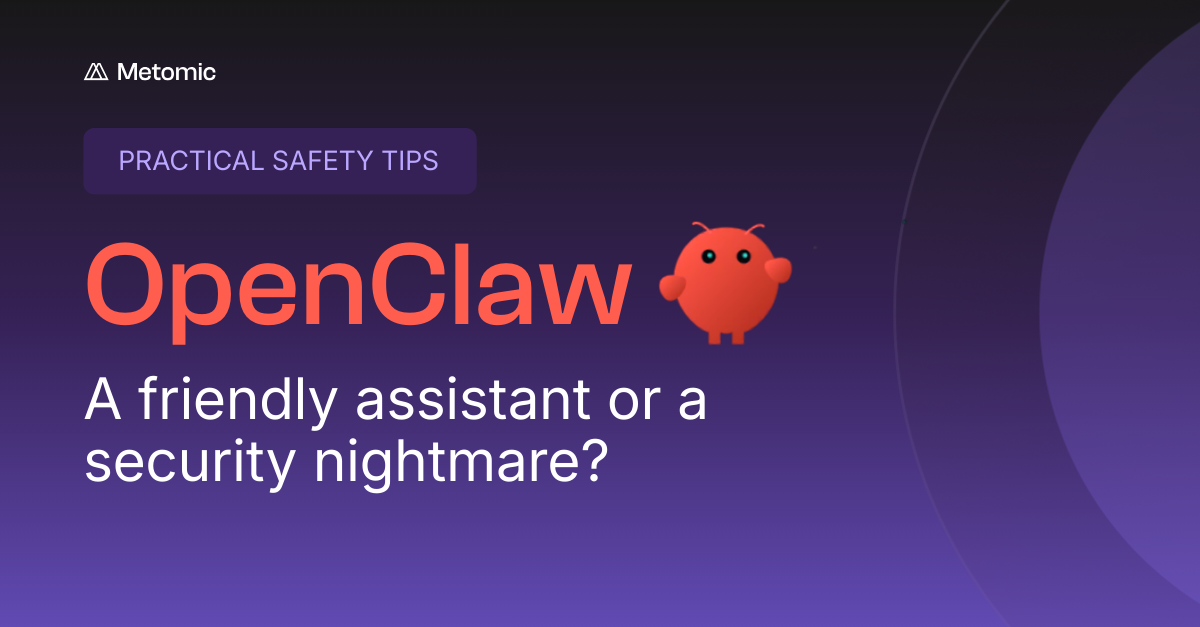How to See Which Pages in Notion Are Set to Public
In this article, we explore how to see which of your pages on the collaboration platform Notion are set to public, and what you can do about sensitive information stored on them.
%2520(1)%2520(1).png)
How to See Which Pages in Notion Are Set to Public
In this article, we explore how to see which of your pages on the collaboration platform Notion are set to public, and what you can do about sensitive information stored on them.
%2520(1)%2520(1).png)
Key Points:
- Understanding Notion's capacity for storing and sharing sensitive information is essential for effective data protection strategies.
- Public pages on Notion pose significant security risks, including unauthorised access, increased susceptibility to data breaches, and potential regulatory compliance violations.
- Proactive measures such as regular audits, user education, access controls, encryption, and leveraging a data security platform like Metomic are vital for safeguarding data integrity within Notion.
Organisations are increasingly relying on collaborative platforms like Onenote, Monday, and the subject of this article, Notion to enable their workforce to be more efficient in their roles
Notion has over 35 million users, and with its versatility, features, and capabilities, it serves as a hub for various types of sensitive data and information.
However, ensuring that data remains protected and secure within Notion requires vigilance and oversight, particularly in identifying and securing public pages.
Understanding Notion and its data handling
Notion is a versatile workspace that facilitates collaboration and organisation across teams, wherever they’re based. Its user-friendly interface allows your organisation to create all sorts of diverse content, ranging from project plans, to databases, and beyond.
Within Notion, all sorts of sensitive information can find a home, including confidential documents, financial information, and confidential business strategies. However, the flexibility of the platform needs to be tempered with ways to ensure data security.
Understanding Notion’s capacity to store and share sensitive information lays the foundation for effective data protection strategies on the platform.
Security risks of public pages
Public pages on Notion introduce significant security risks that can compromise sensitive information and regulatory compliance.
- Unauthorised access: Public pages may inadvertently expose confidential data to unauthorised individuals, leading to breaches of privacy and potential misuse of sensitive information.
- Increased susceptibility to breaches: By making pages public, organisations heighten their vulnerability to data breaches and privacy infringements, jeopardising the confidentiality and integrity of their data.
- Regulatory compliance implications: Public pages may violate regulations such as GDPR and CCPA, which require stringent measures to protect personal data. Failure to uphold these standards could result in legal consequences and reputational damage for businesses.
It is imperative for IT and security teams to implement vigorous measures to mitigate these risks and ensure the secure handling of data within Notion.
Detecting public pages in Notion
Identifying public pages in Notion is essential for maintaining data privacy and security. Here are two methods that IT and security teams can use to detect public pages effectively.
- Exploring settings & members sidebar: Within the Notion interface, teams can navigate to the settings & members sidebar. Here, they can access options to view a list of published pages and their respective settings. This allows for quick identification of public pages.
- Utilising search engine queries: Teams can also use search engine queries to identify publicly accessible Notion pages. By entering specific search parameters, such as site:your-notion-site-name.notion.site, teams can uncover pages indexed by search engines, indicating public accessibility.
By leveraging these methods, teams can proactively detect public pages within Notion, enabling prompt action to safeguard sensitive data and mitigate potential security risks.
Methods of data extraction by cyber criminals
Cyber criminals employ various techniques to extract data from publicly accessible pages within Notion. Here are some common methods used:
- Web scraping: Cyber criminals often use automated bots to scrape content from public pages. These can extract data such as text, images, and files, which can then be used for malicious purposes or sold on the dark web.
- Brute force attacks: Hackers may attempt to gain access to restricted areas of public pages by using brute force attacks. This involves systematically trying different combinations of usernames and passwords until the correct credentials are found, granting access to sensitive information.
- Phishing: Still the most common method of attack, with an estimated 3.4 billion phishing emails sent every day, these are designed to trick users into revealing their login credentials or other sensitive information.
- Exploiting vulnerabilities: Cyber criminals exploit vulnerabilities in Notion's platform or third-party integrations to gain unauthorised access to public pages. They do this by exploiting software bugs, misconfigurations, or outdated plugins to bypass security measures and extract sensitive data.
Mitigating security risks
To safeguard sensitive data and mitigate the risks associated with public pages in Notion, IT and security teams can implement several proactive measures:
Regular audits
Conduct regular audits of Notion pages to review their access settings and ensure that only necessary information is publicly available.
User education
85% of data breaches are due to the "human element", so providing comprehensive training to users on best practices for data security within Notion, including guidance on setting appropriate access levels and recognising potential security threats, is imperative.
Access controls
Implement strict access controls to limit the exposure of sensitive data on public pages. Utilise Notion's permission settings to restrict access to authorised users only.
Encryption
According to a study by Varonis, 53% of companies left over 1,000 files unencrypted and open to all their employees.
Unencrypted files are a gold mine to hackers; they can easily lead to data breaches that result in financial losses and reputational damage.
Deploy encryption technologies to protect data stored within Notion, ensuring that even if unauthorised access occurs, the data remains secure and unreadable.
Patch management
Keep Notion and all related software up to date with the latest security patches and updates to address any known vulnerabilities as soon as they’re available.
Adopting these measures can strengthen your organisation's security posture, and reduce the likelihood of data breaches or privacy infringements related to public pages within Notion.
The role of Metomic in data security
Metomic plays a crucial role in fortifying data security within Notion and other platforms.
- Data governance: Metomic provides comprehensive data governance solutions, allowing organisations to define and enforce policies for data handling, including access control and consent management.
- Compliance: Metomic helps organisations ensure compliance with regulations such as GDPR and CCPA by providing tools for managing user consent, data access, and privacy preferences.
- Security monitoring: Metomic's monitoring tools enable real-time detection of security incidents and suspicious activities, allowing organisations to respond promptly to threats.
- Data monitoring: Metomic finds pages that contain sensitive data and informs you who has access to them. Metomic can also inform you of pages that are public, and helps you to protect sensitive data within them, with automated redaction capabilities.
By leveraging Metomic's solutions, organisations can enhance their data security practices, mitigate risks, and maintain compliance with relevant regulations within Notion and beyond.
Conclusion
Ensuring data security within Notion is vital for organisations to protect sensitive information and comply with regulations.
By understanding the risks and implementing proactive measures like audits, user education, access controls, encryption, and leveraging solutions like Metomic, businesses can mitigate threats effectively.
With a comprehensive approach to data security, organisations can confidently use Notion while safeguarding their data integrity, and complying with privacy regulations.
Want to take advantage of collaborative tools like Notion without compromising data security? Book your personalised demo now to see how Metomic protects your sensitive data in whatever collaboration platform your organisation uses.