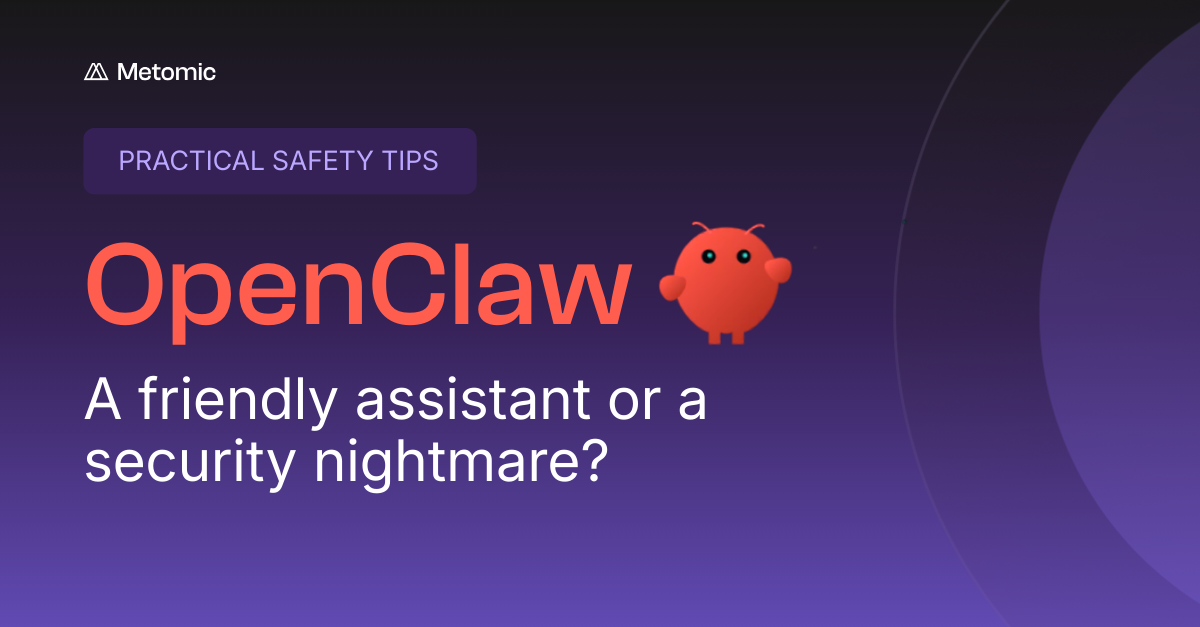How to Use Data Classification and Labelling to Secure Your Google Workspace
In this guide, you'll learn how to use Google Workspace’s data classification and labelling features to enhance your organisation’s data security, and how tools like Metomic can further support these efforts.

How to Use Data Classification and Labelling to Secure Your Google Workspace
In this guide, you'll learn how to use Google Workspace’s data classification and labelling features to enhance your organisation’s data security, and how tools like Metomic can further support these efforts.

Key points
- Google Workspace has tools for data classification and labelling, allowing organisations to organise, manage, and secure their data more effectively.
- Proper use of classification and labelling features in Google Workspace is critical for protecting sensitive information, ensuring that businesses comply with data protection regulations.
- By categorising and labelling data, organisations can prevent a range of security risks, including data breaches, unauthorised access, and compliance failures.
- Metomic addresses these risks by automating security policies into workflows, enabling efficient data classification, access management, and external sharing control.
- See how you can clean up and secure your Google Drive account in 15 minutes by watching our latest webinar.
Data security has never been more important. With so much sensitive information stored and shared online, keeping it safe is essential not just for protecting your business but also for maintaining the trust of your clients and partners.
Google Workspace offers some great tools to help with this, including data classification and labelling features. These allow you to organise your files, control who has access, and apply security policies more effectively—helping you manage sensitive data with confidence.
But even with these tools, data security can still be a bit of a juggling act. This is where third-party DLP solutions like Metomic come in, offering additional features that work alongside Google Workspace to simplify and strengthen your data protection efforts.
What data classification and labelling features are in Google Workspace?
Google Workspace provides powerful tools for data classification and labelling that help you organise and protect your business' information.
1. Google Drive Labels
These labels act like digital tags, categorising documents to make them easier to manage. Labels such as "Confidential" or "Public" can be applied to ensure files are handled correctly, enforcing security policies like restricted access.
2. Automated Data Classification
Powered by AI, this feature automatically scans and classifies files based on their content. It’s particularly useful in large organisations, reducing the need for manual tagging and minimising human error.
These tools integrate across all of Google Workspace, allowing consistent data management whether files are in shared or individual drives. Labels can also trigger security actions, like blocking external sharing of sensitive files.
Over 50% of business data is considered unclassified, or ‘dark ’, and around 1 out of 3 data breaches (35%) can be attributed to so-called ‘shadow data’. Clearly, using these features is essential for reducing vulnerabilities and protecting your organisation's information.
🎥Google Labels explained in 1 minute
In this video, we dive into Google Labels and how they can help you organise, classify, and protect your data in Google Drive.
What are the benefits of these from a data security point of view?
Data classification and labelling in Google Workspace are crucial for enhancing your organisation’s data security. These tools play a significant role in preventing data breaches and managing sensitive information effectively.
1. Preventing data breaches
Proper data classification helps safeguard your organisation by identifying and categorising sensitive data. When data is classified correctly, it’s easier to apply specific security measures tailored to its sensitivity level.
This approach reduces the risk of data breaches by ensuring that sensitive information is only accessible to those who need it. For example, organisations with comprehensive data classification solutions can detect security incidents within minutes (24%) or days (43%).
In contrast, those without such systems often face delays, taking weeks (50%) or even months (13%) to detect similar issues.
2. Managing sensitive information
Labelling is a key component of data management in Google Workspace. Labels help in organising and restricting access to files based on their sensitivity.
By tagging files with labels such as “Confidential,” “Internal,” or “Public,” you can enforce access controls and prevent unauthorised sharing.
This not only helps in managing sensitive data but also in ensuring that data is protected according to its classification.
3. Enhancing data visibility for security teams
Data classification provides better visibility for security teams, enabling them to monitor and protect sensitive information more effectively.
With clear classifications and labels, security professionals can quickly identify which files need more stringent controls and where potential vulnerabilities lie.
This enhanced visibility helps in responding to incidents swiftly and maintaining a strong data security posture.
Overall, implementing data classification and labelling not only strengthens your data security but also ensures that sensitive information is handled appropriately, minimising the risk of breaches and improving compliance with data protection regulations.
What are the different types of data classification and labelling in Google Workspace?
In Google Workspace, data classification and labelling help you organise and secure your information based on its sensitivity.
Understanding the different types of classification and labelling options available can significantly enhance your data security protocols.
Types of data classification and labelling
- Confidential: This classification is used for highly sensitive data that requires strict access controls. Examples include financial records, Personally Identifiable Information (PII), and proprietary business information. Files labelled as “Confidential” are typically restricted to a small group of authorised personnel only.
- Internal: Data classified as “Internal” is meant for use within the organisation but does not require the same level of protection as confidential information. This might include internal memos, project documents, and non-sensitive employee data. Access to this information is generally broader, though still controlled.
- Public: Publicly classified data can be shared openly outside the organisation. This includes marketing materials, press releases, and public reports. Files labelled as “Public” have minimal access restrictions and are intended for external distribution.
Structuring data security protocols
Using these classification levels helps structure your data security protocols by defining clear access controls and protection measures for each type of data.
For instance, “Confidential” data will have stricter controls compared to “Internal” or “Public” data, ensuring that sensitive information is adequately protected while still allowing for necessary access and sharing of less sensitive information.
Examples and scenarios
- Confidential: A company’s financial statements or legal documents should be classified as “Confidential” to prevent unauthorised access and potential misuse.
- Internal: Project plans and internal communications can be labelled “Internal” to keep them within the organisation but accessible to relevant team members.
- Public: Information such as press releases or marketing content can be labelled “Public”, allowing for easy sharing with external stakeholders.
Most companies use a structured approach to data classification, with 27% employing three levels and 41% using four levels of classification.
This tiered approach helps organisations manage and protect data more effectively, aligning security measures with the sensitivity of the information.
What risks do these features help mitigate?
In cloud environments, organisations face serious risks like data leaks and unauthorised access, which can lead to hefty fines, damaged reputations, and business disruptions.
Google Workspace’s data classification and labelling features are designed to help mitigate these risks by better organising and protecting sensitive information.
- Data leaks: One of the biggest risks is accidentally exposing sensitive data. With Google Workspace’s labelling and classification tools, businesses can ensure that important documents are tagged correctly and that only authorised people have access. This greatly reduces the chances of sensitive information being shared with the wrong people or accidentally made public.
- Unauthorised access: Controlling who has access to critical information is crucial. Google Workspace’s classification system allows organisations to manage permissions effectively, making sure that only those who need to see sensitive documents can do so. This helps prevent insider threats and blocks unwanted external access.
- High-profile breaches: Many major security breaches could have been avoided with proper data classification. For example, in May 2023, Meta was fined €1.2 billion by the Irish Data Protection Commission for GDPR violations —an eye-opener on the importance of strong data protection practices. Effective classification and labelling can ensure sensitive information is handled correctly and in line with legal requirements, helping to prevent such costly mistakes.
How do labels and classification help companies be compliant?
Navigating regulatory compliance can be a daunting task for many organisations, but data classification and labelling can make it much easier.
Here’s how these tools can help ensure your company stays on the right side of regulations:
1. Assisting with regulatory compliance
Data classification and labelling are essential for meeting various regulatory requirements, such as GDPR and HIPAA. By categorising data according to its sensitivity and applying appropriate labels, you ensure that your data handling practices align with legal standards.
For example, sensitive personal information can be clearly marked as “Confidential” to ensure it’s handled with the utmost care, reducing the risk of breaches that could lead to hefty fines.
2. Supporting audit readiness and data handling standards
Labels and classifications are crucial for maintaining high data handling standards and being audit-ready. They provide a clear and organised way to track how data is being managed and protected, making it easier to demonstrate compliance during audits.
With well-defined labels, auditors can quickly see how data is classified and understand the security measures in place.
3. Demonstrating compliance through structured data management
Structured data management, facilitated by accurate labelling and classification, helps companies showcase their commitment to compliance.
By having a transparent system for managing data, organisations can easily prove that they are following data protection regulations and effectively managing their information.
4. Cost of non-compliance
The stakes are high for failing to comply with regulations. The average global cost of non-compliance has now reached a staggering $14.82 million. Proper data classification and labelling can significantly mitigate the risk of such costly penalties by ensuring that sensitive data is appropriately managed and protected.
🔒Metomic in Action: Clean Up and Secure Your Google Drive in 15 Minutes
You already have sensitive data in Google account, but do you know who has access to it? Security tools often focus on preventing future risks, but what about the data that is already exposed?
In our webinar, we will walk through how you can:
- Identify and classify sensitive data across your entire Google Drive
- Fix access risks and remove unnecessary exposure in a few clicks
- Apply retention policies to keep data under control without disrupting workflows
Instead of hoping for the best, take practical steps to reduce the risk of data breaches and keep your SaaS environment secure from day one.




.png)