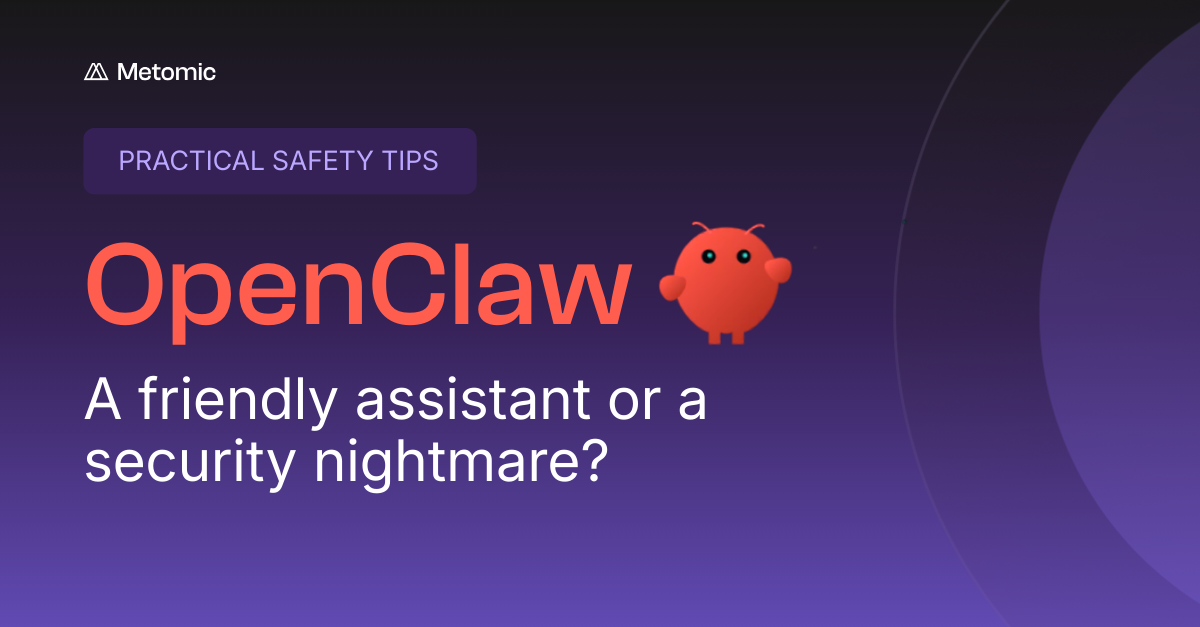Microsoft 365 Co-pilot Security Risks: Complete Enterprise Safety Guide 2025
With access to sensitive data stored across customers’ Microsoft ecosystems, what security risks does Co-Pilot pose? We sat down with our VP of Engineering, Artem Tabalin, to find out.
.png)
Microsoft 365 Co-pilot Security Risks: Complete Enterprise Safety Guide 2025
With access to sensitive data stored across customers’ Microsoft ecosystems, what security risks does Co-Pilot pose? We sat down with our VP of Engineering, Artem Tabalin, to find out.
.png)
Microsoft Copilot Security Risks: Complete Enterprise Safety Guide 2025
TL;DR: Microsoft Copilot Security Facts for 2025
Bottom Line: Microsoft Copilot security risks are significant for enterprises, with over 15% of business-critical files at risk from oversharing and inappropriate permissions. Recent research shows 67% of enterprise security teams express concerns about AI tools exposing sensitive information, while the US Congress banned staff from using Copilot due to data security concerns. Organizations must implement strict access controls and monitoring before deployment to prevent data leakage and compliance violations.
What Are the Main Microsoft Copilot Security Risks?
With access to sensitive data stored across customers' Microsoft ecosystems, Microsoft Copilot security concerns have become increasingly critical. According to recent research, 67% of enterprise security teams report concerns about AI tools potentially exposing sensitive information, while over 15% of all business-critical files are at risk from oversharing, erroneous access permissions and inappropriate classification.
In November 2023, Microsoft launched its new AI tool for Enterprise users - Microsoft 365 Copilot. With its announcement, Microsoft said, 'It combines the power of large language models (LLMs) with your data in the Microsoft Graph and the Microsoft 365 apps to turn your words into the most powerful productivity tool on the planet.'
Embedded in the 'Microsoft 365 apps you use every day — Word, Excel, PowerPoint, Outlook, Teams and more,' the tool can produce first drafts of documents, create presentations, and analyze trends to create data visualizations. However, with access to sensitive data stored across customers' Microsoft ecosystems, significant Microsoft Copilot security risks emerge.
How Does Microsoft Copilot Work and What Security Implications Does This Create?
Microsoft Copilot is an AI-powered tool assisting users with everyday tasks like creating documents, summarizing content, analyzing data or writing code. Unlike ChatGPT, the key difference is its tight integration with Microsoft 365 applications and Microsoft ecosystem, which means Copilot can leverage users' organizational data, such as documents, emails and calendars to provide personalized responses.
Microsoft Copilot Technology Components
Microsoft Copilot is powered by a combination of advanced AI technologies, including:
- OpenAI's GPT models integrated with Microsoft infrastructure
- Microsoft Graph for accessing organizational data
- Microsoft 365 applications for seamless productivity integration
The tool's security challenge stems from how seamlessly Copilot integrates with other Microsoft Services, enabling capabilities from real-time recommendations while working on documents to converting Word documents into PowerPoint presentations with organizational data.
What Built-in Microsoft Copilot Security Features Exist?
Microsoft Copilot security adheres to existing privacy and security commitments for Microsoft 365 customers. Key security features include:
Data Protection and Privacy Controls
- User data is not used to train Machine Learning models, ensuring organizational data doesn't influence underlying models
- Data encryption both in transit and at rest, reducing unauthorized access risks
- Compliance with GDPR and CCPA, ensuring legal standards compliance
- EU Data Boundary compliance, ensuring EU customer data remains within EU boundaries
Access Control and Permissions
Microsoft Copilot follows existing data permissions and policies, meaning users only see responses based on data they personally access, preventing data leakage between users and groups. Microsoft uses data anonymization techniques to remove Personally Identifiable Information (PII) from training data, ensuring minimal necessary data processing.
What Are the Biggest Microsoft Copilot Security Vulnerabilities?
Despite built-in protections, several Microsoft Copilot security risks pose significant threats to enterprise data:
1. Overpermissioning and Sensitive Data Exposure
The primary Microsoft Copilot security risk involves overpermissioning scenarios. If a user has access to sensitive information (such as salary spreadsheets), Copilot gains identical access. This can lead to sensitive information exposure, as AI models might include confidential data in their outputs.
Over 3% of business sensitive data was shared organization wide without concern for whether it should have been shared, creating substantial Microsoft Copilot data leakage risks.
2. Model Inversion Attacks
Microsoft Copilot vulnerabilities include model inversion attacks, shared by all AI-powered solutions. These attacks manipulate model behavior or extract information from it, potentially compromising organizational data processed through Copilot.
3. Integration Vulnerabilities
Since Microsoft Copilot integrates with Microsoft 365 services, vulnerabilities in those services and their integrations could be exploited, creating additional attack vectors for malicious actors.
4. Prompt Injection Attacks
Recent research has demonstrated how Copilot's vulnerability to prompt injections allows attackers to manipulate the tool to search, exfiltrate data, or socially engineer victims. Researchers have published tools like LOLCopilot that can alter chatbot behavior undetected.
How Do Microsoft Copilot Compliance Requirements Work?
Microsoft Copilot compliance varies by industry and region, requiring careful consideration of regulatory frameworks:
Healthcare Microsoft Copilot Compliance
For healthcare organizations concerned with HIPAA compliance, Microsoft provides Business Associate Agreements specifying how Protected Health Information (PHI) is handled. Healthcare Microsoft Copilot implementations require:
- Specialized data boundaries preventing patient information misprocessing
- NHS Digital security standards compliance for UK institutions
- Comprehensive audit trails for AI interactions with clinical data
Financial Services Microsoft Copilot Security
58% of financial services firms have implemented additional security controls when deploying Copilot. Financial organizations must:
- Conduct thorough data classification before Microsoft Copilot deployment
- Maintain detailed data processing registers compliant with GDPR
- Implement additional monitoring for market-sensitive information
Regional Microsoft Copilot Compliance Variations
- European Union: Data processed within EU boundaries due to GDPR requirements
- United Kingdom: Post-Brexit data protection frameworks apply additional oversight
- North America: Sector-specific compliance frameworks (HIPAA, GLBA, SEC requirements)
What Are Real-World Microsoft Copilot Security Incidents?
Several high-profile Microsoft Copilot security incidents highlight the importance of proper implementation:
US Congress Microsoft Copilot Ban
The US Congress banned staffers from using Microsoft Copilot due to security concerns around data breaches. Their primary concern is that Copilot could leak sensitive congressional data to non-approved cloud services.
Research-Discovered Vulnerabilities
Researchers at EmbraceTheRed discovered a vulnerability in Microsoft 365 Copilot that allowed an attacker to exfiltrate personal data through a complex exploit chain, combining:
- Prompt Injection: Malicious instructions hidden in emails or documents
- Automatic Tool Invocation: Manipulating Copilot to search sensitive data without user knowledge
How Can Organizations Secure Microsoft Copilot Deployments?
1. Implement Microsoft Copilot Access Controls
Integrating Microsoft Copilot requires careful access controls management ensuring only authorized users leverage its capabilities, especially with sensitive data. Organizations should:
- Configure strict user permissions and data access policies
- Implement least privilege access principles
- Regular access reviews and permission audits
2. Deploy Microsoft Copilot Monitoring Solutions
Compliance often requires detailed auditing and reporting capabilities, challenging when AI models process data opaquely. Critical that Microsoft Copilot operations meet regulatory standards through:
- Continuous monitoring of Copilot interactions
- Data classification and sensitivity labeling
- Comprehensive audit trails for compliance reporting
3. Establish Microsoft Copilot Data Governance
Organizations should:
- Categorize data into different sensitivity levels
- Implement data loss prevention (DLP) policies
- Regular training on secure Microsoft Copilot usage
- Create incident response plans for AI-related security events
4. Use Advanced Microsoft Copilot Security Tools
The best approach to secure sensitive information is using a Data Loss Prevention (DLP) solution like Metomic, which allows organizations to:
- Discover sensitive data across Microsoft 365 services
- Set up automatic rules managing information sharing
- Minimize data breach risks with Microsoft Copilot integration
- Monitor and control AI tool usage across the organization
What Microsoft Copilot Security Features Are Coming in 2025?
Microsoft continues enhancing Microsoft Copilot security with new capabilities:
Microsoft Purview Integration
Microsoft is announcing Microsoft Purview data security investigations to help data security teams quickly understand and mitigate risks associated with sensitive data exposure, including:
- AI-powered deep content analysis
- Sensitive data identification linked to incidents
- Enhanced collaboration capabilities for security teams
Enhanced Access Controls
Microsoft is announcing general availability of AI web category filter in Microsoft Entra internet access to help enforce granular access controls that can curb the risk of shadow AI.
Browser-Level DLP Protection
Microsoft Purview browser data loss prevention (DLP) controls built into Microsoft Edge for Business help security teams enforce DLP policies to prevent sensitive data from being typed into generative AI apps.
How Does Microsoft Copilot Security Compare Regionally?
Microsoft Copilot security implementations vary by region:
European Microsoft Copilot Security
- Additional GDPR compliance layers
- Enhanced data loss prevention requirements
- Stricter data residency controls
North American Microsoft Copilot Security
- Sector-specific compliance integration
- HIPAA and financial services regulations
- State-level privacy law compliance
UK Microsoft Copilot Security
- Post-Brexit data protection frameworks
- Financial services regulatory requirements
- NHS Digital security standards for healthcare
What Are the Best Practices for Microsoft Copilot Security?
General Microsoft Copilot Security Recommendations:
- Data Classification: Categorize data into sensitivity levels before Microsoft Copilot deployment
- Least Privilege Access: Ensure users only access necessary data and tools
- Employee Training: Provide Microsoft Copilot security training focusing on avoiding sensitive data sharing
- Continuous Monitoring: Track user interactions with Microsoft Copilot for suspicious activity
- Email Protection: Use advanced email protection preventing phishing targeting Microsoft Copilot users
Industry-Specific Microsoft Copilot Security:
- Healthcare: Implement specialized data boundaries and audit trails
- Financial Services: Enhanced monitoring for market-sensitive information
- Government: Consider restricted or government-specific Microsoft Copilot versions
How Can Metomic Help Secure Microsoft Copilot?
While Microsoft Copilot provides powerful productivity benefits, Microsoft Copilot security risks are significant, particularly regarding sensitive data exposure. Using a modern DLP tool like Metomic benefits organizations by:
Microsoft Copilot Security Integration
- Real-time monitoring of Microsoft Copilot interactions
- Sensitive data discovery across Microsoft 365 services
- Automated redaction rules preventing data exposure
- Policy enforcement for Microsoft Copilot usage
- Compliance reporting for regulatory requirements
Metomic helps organizations use SaaS, AI and Cloud tools while maintaining team security. Our Microsoft Copilot security integration provides comprehensive visibility and control over AI usage in your organization.
Book a personalized demo to learn how Metomic can support your Microsoft Copilot security strategy, or get in touch with our team to discuss your specific requirements.
Key Takeaways for Microsoft Copilot Security
Microsoft Copilot security requires proactive planning and implementation. Organizations must balance productivity benefits with security risks through:
- Comprehensive access control management before deployment
- Continuous monitoring of Microsoft Copilot interactions
- Employee education on secure AI usage practices
- Regulatory compliance preparation for industry requirements
The organizations succeeding with Microsoft Copilot treat security not as an afterthought, but as a fundamental requirement for responsible AI adoption that protects valuable business assets while enabling productivity improvements.


.png)