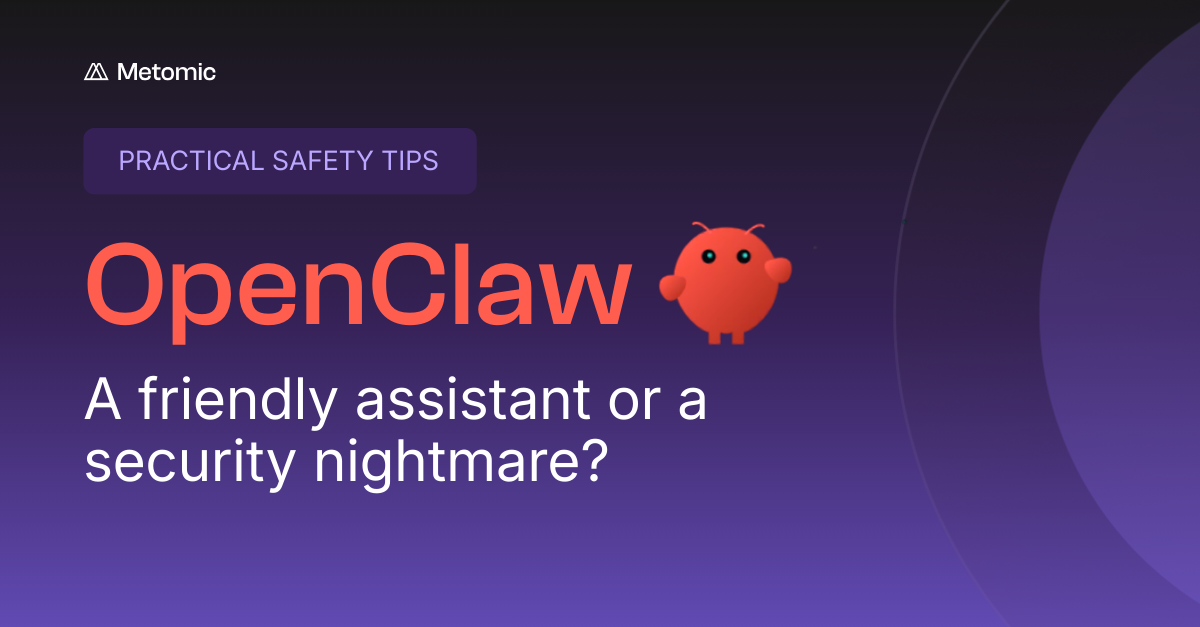Microsoft Teams DLP (Data Loss Prevention): The Ultimate Guide
In this downloadable guide, we explore Data Loss Prevention strategies within Microsoft Teams, enabling organisations to safeguard their sensitive data while allowing their workforce to safely use the platform on a daily basis.
.png)
Microsoft Teams DLP (Data Loss Prevention): The Ultimate Guide
In this downloadable guide, we explore Data Loss Prevention strategies within Microsoft Teams, enabling organisations to safeguard their sensitive data while allowing their workforce to safely use the platform on a daily basis.
.png)
Key Points:
- Microsoft Teams, despite security features, is vulnerable to data breaches due to factors like unauthorised access and unintentional leaks by employees.
- To mitigate these risks, a Data Loss Prevention (DLP) strategy is essential. This can include access controls, user education, and DLP tools.
- DLP tools, like Metomic, can identify sensitive data, enforce security policies, and track data usage. They offer granular control, real-time data visibility, and an intuitive user interface for managing data security in Microsoft Teams.
- Download our guide to find out how Metomic can support your DLP strategy when using Microsoft Teams and safeguard your business's future.
According to DemandSage, Microsoft Teams has over 300 million users worldwide - a number that dramatically increased during the COVID pandemic of 2020.
In fostering remote collaboration, Microsoft Teams serves as a central hub within the Office 365 ecosystem, enabling teams to communicate, share files, and collaborate effectively.
In this guide, we explore Data Loss Prevention strategies within Microsoft Teams, enabling organisations to safeguard their sensitive data while allowing their workforce to safely use the platform on a daily basis.
What is DLP for Microsoft Teams?
Microsoft Teams serves as a central platform for team communication and collaboration, with employees sharing files, photos, and messages every day. This constant flow of potentially sensitive data poses a risk to the organisation should they suffer a breach to the platform as a result of unauthorised access or some other means of data loss.
To address this risk, Data Loss Prevention (DLP) tools for SaaS applications such as Metomic are specifically designed to safeguard sensitive data within Microsoft Teams. These tools enforce security policies customised for the organisation, including retention and redaction capabilities. By scanning messages and files in real-time, DLP tools empower security teams to identify the storage locations of sensitive data and implement necessary protective measures. Additionally, the auditing and reporting features within these tools facilitate tracking sensitive data for compliance purposes, offering insights into potential vulnerabilities within the Teams environment.
What are the security risks of Microsoft Teams?
Organisations utilising Teams need to ensure the platform is configured correctly to prevent unauthorised access. The implementation of robust authentication measures is vital to mitigate this risk and reduce the likelihood of data being accessed by threat actors.
Additional risk includes unintentional data leaks by negligent employees who may not be familiar with correct storage locations or procedures required to ensure a secure environment. Employing user behaviour analytics and role-based access controls helps to detect and prevent insider threats, whether intentional or not. Utilising a DLP tool ensures appropriate measures are taken to monitor and control information flow within Teams.
Lastly, third-party integrations used within Teams can enhance your risk landscape and increase security vulnerabilities. It is crucial for organisations to understand the security measures of these third parties, limiting the use of unnecessary applications to decrease your risk posture.
Does Microsoft Teams have DLP built in?
Microsoft Teams provides Purview, its DLP tool, operating within Teams to prevent the accidental or intentional sharing of sensitive information that could lead to data leaks or compliance violations. However, this solution may not be suitable for every business.
The effectiveness of the DLP tool is contingent on user compliance, emphasising the importance of employee education. In a direct comparison with Metomic, Microsoft Purview exhibited lower performance across all categories. Users experienced a return on investment (ROI) within 7 months with Metomic, while it took 9 months to achieve the same results with Purview.

How to choose the right DLP solution for your Microsoft Teams environment
Choosing a DLP solution for your organisation's Microsoft Teams environment involves considering various critical factors. It's essential to assess whether the tool seamlessly integrates with your Teams environment and supports your specific requirements, including compatibility with the latest updates and features.
The ideal DLP tool for your Microsoft Teams workspace should offer granular policy customisation, providing flexibility to tailor the tool to your organisation's unique needs. When selecting rules for your DLP tool, keep in mind the nature of the sensitive data you handle and the compliance regulations you must adhere to.
Discovering data, whether in text, images, or other formats, is a crucial aspect of a DLP tool. In addition, opting for an accurate tool with minimal false positives and negatives is equally vital for successful implementation.
Finally, prioritise the user interface and overall user experience, as an intuitive interface simplifies the configuration of policies, incident monitoring, and prompt response by administrators. By thoughtfully evaluating these factors, you can choose a DLP solution that enhances the security of your Microsoft Teams environment while aligning with your organisation's specific requirements.
🔒Why should you use Metomic’s data security solution for Microsoft Teams?
Using Metomic's DLP solution for Microsoft Teams offers several key advantages, making it a great choice for safeguarding sensitive information within this collaborative platform.
- Metomic provides granular control over your data within Microsoft Teams. You can precisely manage who has access to specific data elements, ensuring a fine-tuned approach to data security.
- Providing real-time visibility into data usage, Metomic enables organisations to monitor and track data interactions, helping identify and mitigate potential risks.
- An intuitive user interface for administrators simplifies the configuration of data security policies. The user-friendly design enhances the overall management of data security within the Microsoft Teams environments
- Metomic integrates with your SaaS applications to rapidly detect sensitive data across your SaaS apps.
- Download our guide to find out how Metomic can support your DLP strategy when using Microsoft Teams and safeguard your business's future.




.png)