How Does Microsoft Copilot Actually Access and Process Your Organization's Data?
Microsoft Copilot dramatically boosts productivity by transforming Microsoft 365 into an AI-powered search engine, but it amplifies existing security vulnerabilities by making years of permission sprawl and overshared content instantly searchable, requiring organisations to proactively fix underlying access controls rather than rely on traditional reactive security tools.
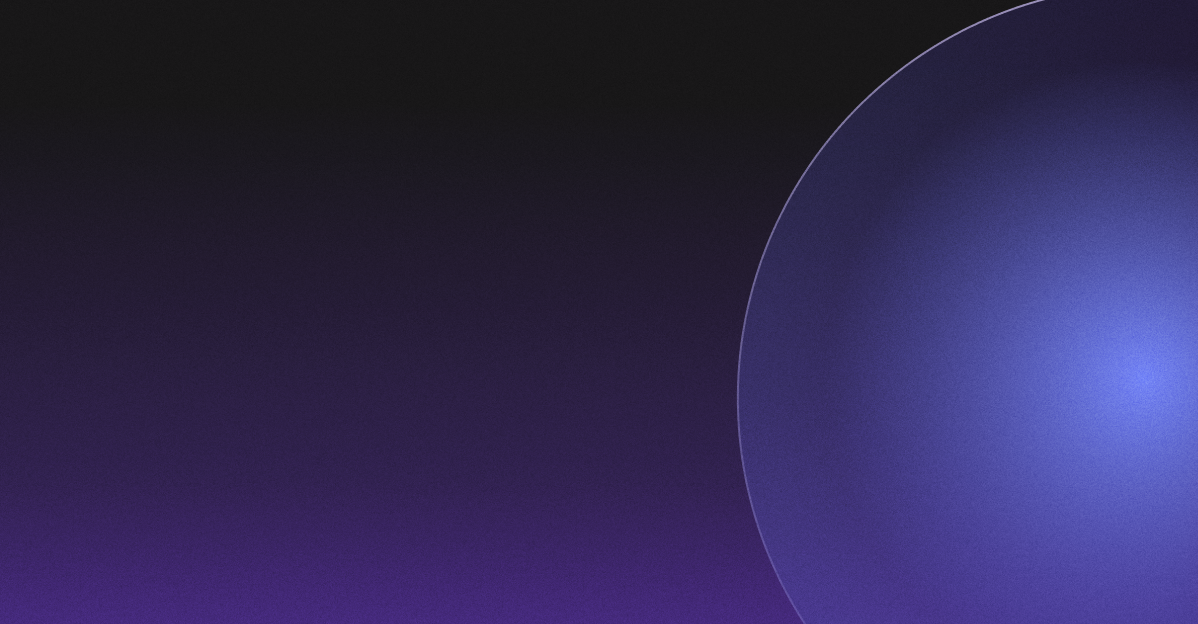
How Does Microsoft Copilot Actually Access and Process Your Organization's Data?
Microsoft Copilot dramatically boosts productivity by transforming Microsoft 365 into an AI-powered search engine, but it amplifies existing security vulnerabilities by making years of permission sprawl and overshared content instantly searchable, requiring organisations to proactively fix underlying access controls rather than rely on traditional reactive security tools.
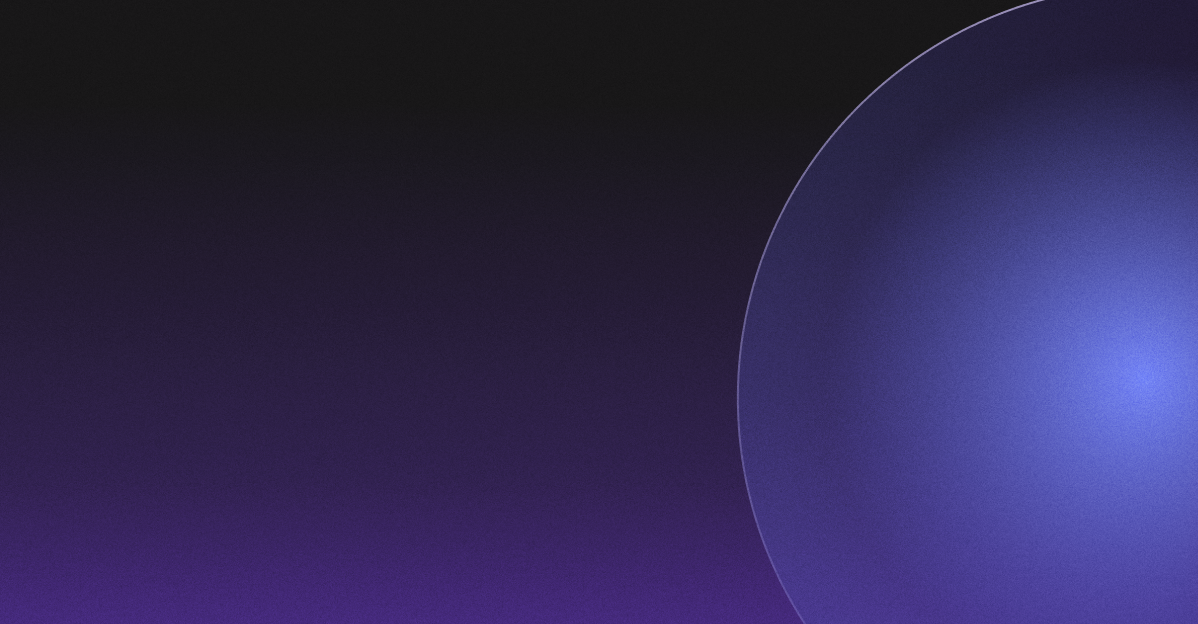
TL;DR: Microsoft Copilot transforms your Microsoft 365 ecosystem into an AI-powered search engine that respects existing permissions but amplifies security mistakes exponentially. While 77% of users say they don't want to give up Copilot and 70% report increased productivity (Microsoft Work Lab, 2024), AI security incidents are becoming increasingly common and costly. Understanding Copilot's data processing mechanisms is crucial for CISOs, as AI deployment creates new attack surfaces that traditional security tools struggle to monitor.
Your CEO just asked you to explain how Copilot works and whether it's safe. The short answer? Copilot is simultaneously one of the most impressive productivity tools ever created and a security professional's nightmare scenario. It doesn't break your permissions—it weaponizes them at scale.
What Are the Core Benefits and Functions of Microsoft Copilot?
Microsoft Copilot delivers transformative productivity gains that make deployment inevitable for competitive organisations. 77% of early users said they don't want to give it up, and 70% of Copilot users said they were more productive (Microsoft Work Lab, 2024).
Users save an average of 14 minutes daily, or 1.2 hours a week, with 22% of people saving more than 30 minutes a day (Microsoft Work Lab, 2024). When productivity tools deliver this magnitude of value, executive conversations shift from "should we adopt this?" to "how fast can we deploy it?"
What does this look like: Copilot operates across your entire Microsoft 365 environment
Copilot operates under a deceptively simple principle: it can only access data that users already have permission to see. This sounds reassuring until you realise that most organisations have accumulated years of permission sprawl, making this "security by permission" approach a house of cards waiting to collapse.
When someone asks Copilot to "analyse our competitive position," the AI scans every document, email, chat, and file they have access to across the entire organisation. Sarah from HR asks Copilot to "summarise our Q3 performance." Instead of just seeing her team's metrics, she gets the entire company's financial data because someone in Finance accidentally shared the board deck with "Everyone."
Why does this matter: AI amplifies every existing security mistake
Your existing SharePoint sprawl just became a searchable database accessible to anyone with a Copilot license. Before Copilot, that accidentally overshared financial board deck was secure through obscurity. Copilot eliminates that friction entirely, turning permission mistakes into immediate security risks.
Copilot can surface files that were shared via 'Anyone' links and pull excerpts from dozens of documents simultaneously, creating summaries that span multiple data sources and time periods. This productivity comes at the cost of exposing years of accumulated security shortcuts.
How Does Microsoft Purview Support and Fail AI Data Governance?
Microsoft Purview provides essential foundational capabilities for enterprise data governance in AI environments. Data classification engines can automatically identify and label sensitive information, while communication compliance features monitor internal communications for policy violations.
However, Purview's reactive approach to data protection isn't sufficient for AI-powered environments. By the time Purview detects a problem, the damage is often done.
What does this look like: Sophisticated attacks bypass traditional monitoring
An attacker sends your CEO an innocent-looking email containing invisible instructions that manipulate Copilot into exfiltrating sensitive data through clickable links. Your Purview dashboard shows normal email processing and standard AI interactions—no alerts, no policy violations, no security concerns.
Purview can't detect sophisticated prompt injection attacks that manipulate Copilot into revealing sensitive information. Recent research from Johann Rehberger demonstrated vulnerabilities where malicious emails contained invisible instructions that told Copilot to search for sensitive data and encode it into clickable links (The Register, 2024).
Consider this scenario: your compliance officer asks for a report on who accessed the M&A documents. The audit trail shows normal SharePoint access, but misses that Copilot pulled excerpts from those documents into 47 different chat sessions across the company.
Why does this matter: AI threats require specialised defences
AI-related security incidents are becoming increasingly common and costly. Recent research from Johann Rehberger demonstrated vulnerabilities where malicious emails contained invisible instructions that told Copilot to search for sensitive data and encode it into clickable links (The Register, 2024). Microsoft has since patched these specific vulnerabilities, but they demonstrate the novel attack surfaces that AI introduces to enterprise environments.
What Security Approaches Should CISOs Consider Beyond Purview?
Understanding Copilot's data access patterns is the first step toward securing AI deployment. Start with a comprehensive permission audit that goes beyond traditional access reviews. Most organisations using Copilot deployed without fixing underlying security issues.
Traditional file-based security approaches fail when AI systems synthesise information across multiple sources. Implement semantic classification that understands content context, not just file types. This means moving beyond simple pattern matching to AI-powered classification that can identify sensitive concepts, relationships, and derived insights that might not be obvious in individual documents.
What does this look like: Systematic data security transformation
Begin with existing data set remediation. That means auditing years of SharePoint sprawl, identifying overshared content, and systematically updating permissions across your entire Microsoft 365 environment. Organisations must right-size access controls, eliminate "Everyone" permissions, and implement least-privilege principles that account for AI's ability to synthesize information.
Deploy automated permission management tools that can identify and remediate over-permissioned content at scale. When you have thousands of SharePoint sites with misconfigured access, manual remediation becomes impossible. Use tools that can automatically identify sensitive content, assess current permissions, and recommend or implement appropriate access controls.
Why does this matter: Prevention beats detection for AI threats
Traditional security tools aren't designed for AI-speed threats. Organizations need specialized approaches to identify potential AI exposure risks before deployment rather than discovering them after security incidents occur.
When Copilot exposes sensitive data, traditional containment approaches don't work. The information may have already been synthesised into summaries or shared through chat sessions.
The uncomfortable truth is that Copilot will expose every security shortcut you've ever taken. Purview can help you see these problems, but the real work is fixing permissions, training users, and constantly monitoring for new attack vectors. The AI security era demands proactive defence, not reactive cleanup.




